问题一:Package Control 不见了?1
解决方式2
{
"color_scheme": "Packages/Color Scheme - Default/Monokai.sublime-color-scheme",
"font_size": 13,
"ignored_packages":
[
"Package Control",
"Vintage"
],
"theme": "Default.sublime-theme",
}
参考
- https://forum.sublimetext.com/t/package-control-not-working-at-all/29219 ↩︎
- Sublime Text3 Package Control 在菜单栏中不显示 ↩︎

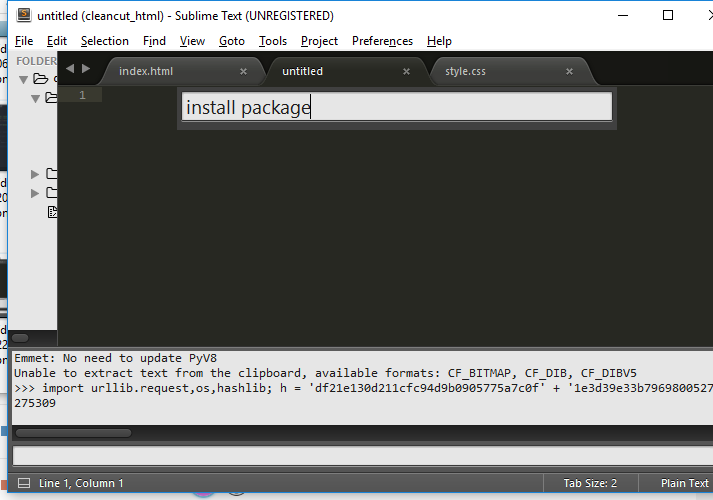





0 评论